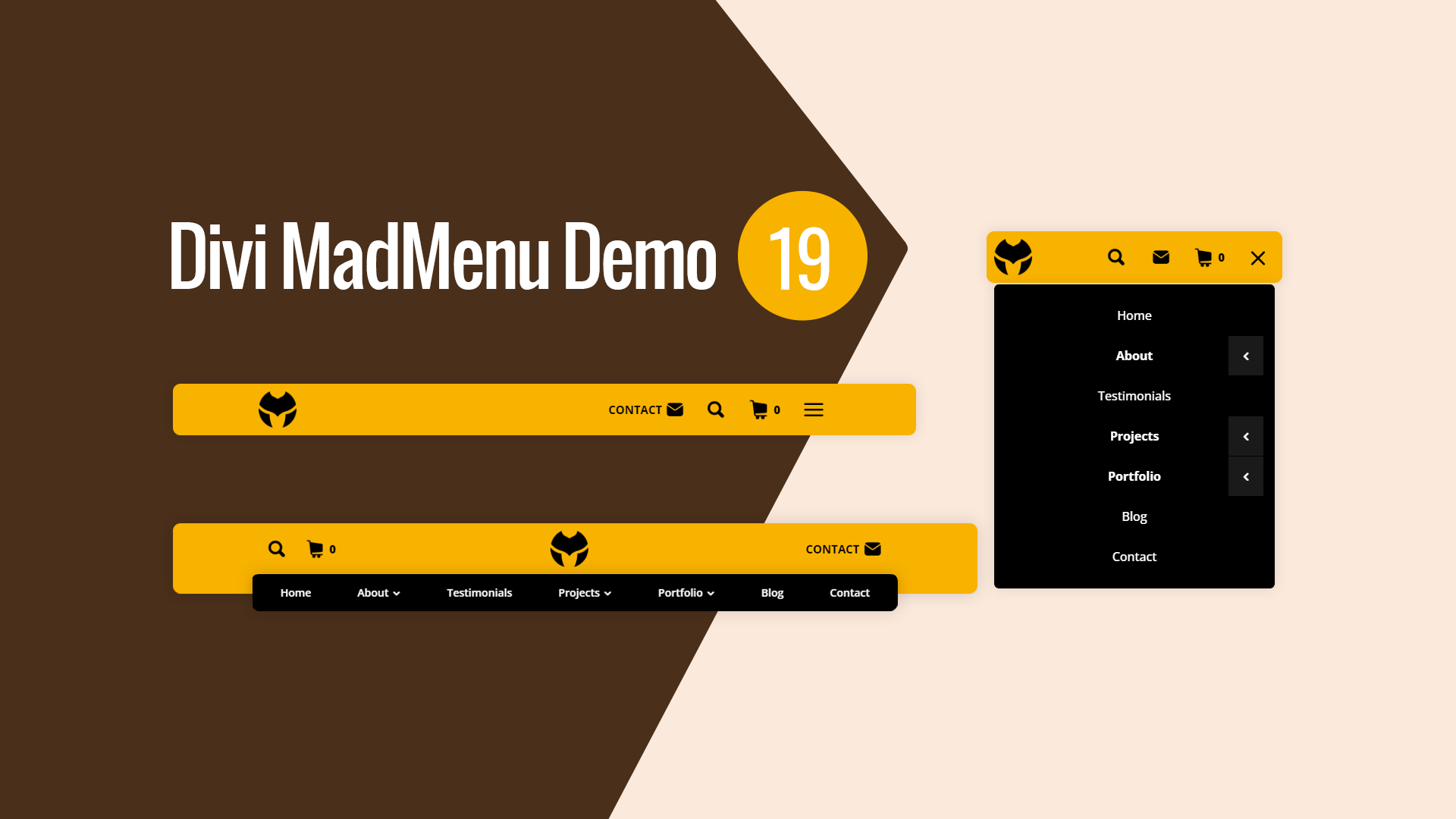
Divi MadMenu Header Template 19 – Horizontal Header
Main Features
Horizontal Menu
The header layout is horizontal with two-rows structure.
Fixed Header Enabled
Fixed header is enabled on all devices.
Search
Search icon placed on the left side of the header bar.
Cart
Shopping cart icon with cart contents enabled.
CTA Button
The header template has one CTA button.
Overlapping Menu
The horizontal menu overlaps the header bar bottom edge on desktop.
Collapsed Mobile Menu Submenus
The mobile menu submenus are collapsed and can be revealed by clicking the parent menu item/arrow.
Slide-In Submenus Style
The Slide-In submenus style used for the collapsed mobile menu submenus.
Close Mobile Menu On Outside Click
Mobile menu closes when users click anywhere on the page outside the menu.
Responsive Design
The header template is designed with responsiveness in mind, it looks great on any screen width.


