Free Download: Divi Header Templates
Today I’d like to add even more value to our Freebies Package with the new Divi header templates.
These Theme Builder header templates use only the native modules of Divi Builder with a bit of custom CSS and JS, have simple layouts and come in two different color scheme and design variations.
Here are the main features:
Top and Main menu bars (two-rows layout)
CTA Button
Social icons
Search and Cart icons
Responsive
Clean design
Collapsed nested menu items on mobile
Divi Header Template #1 Preview
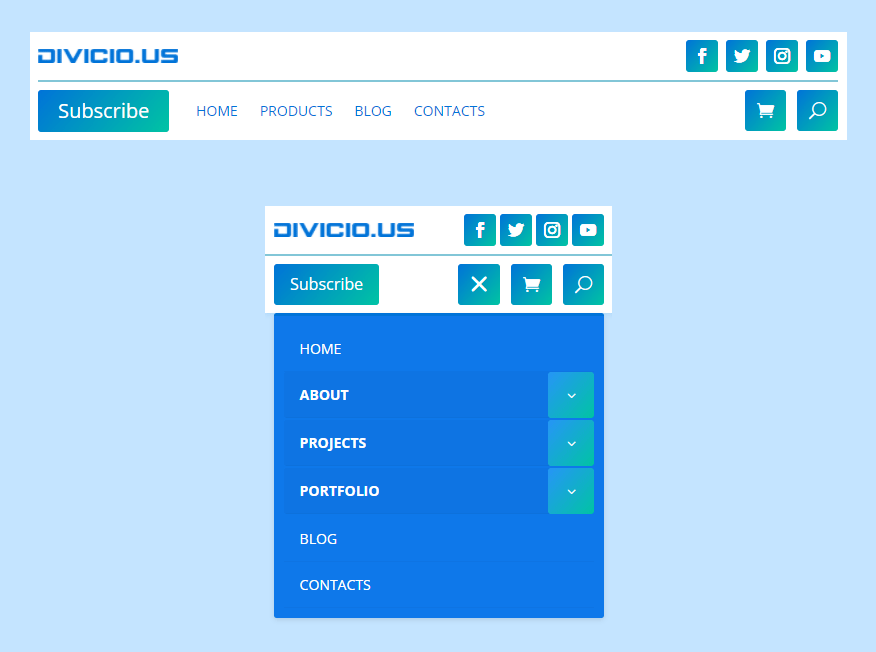
Divi Header Template #2 Preview
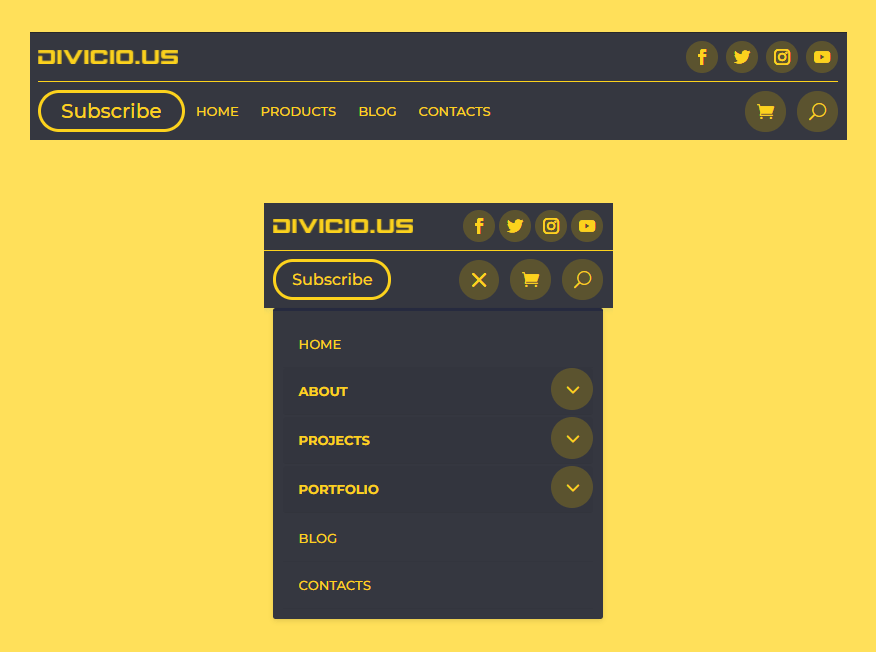
How To Download
These header templates are available to our verified subscribers only, to download first you need to subscribe using the opt-in form below and confirm your email address.
After confirmation you will receive the Welcome email with the download link.
If you’ve already subscribed before then you don’t need to subscribe again, you will receive an email with the updated Freebies Package download link immediately after its release.
Requirements
These header templates require Divi v4.x .
Header Template Installation
After downloading the freebies file extract it and find the header templates folder containing the templates JSON files.
To import a header template go to Divi -> Theme Builder and click the Import/Export icon at the top right corner.
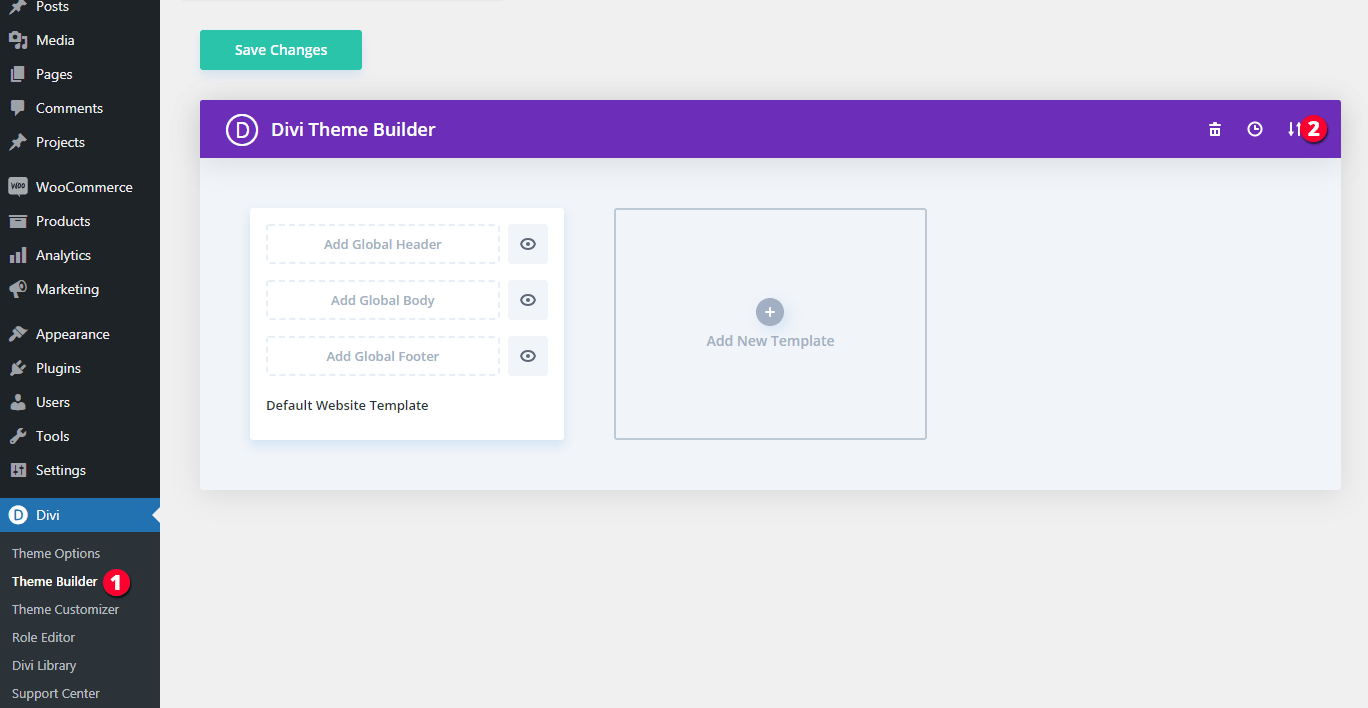
Go to the Import tab of the Portability modal and add the header template JSON file that you’ve downloaded.
Then select the import options that you need(downloading a backup is always a good idea) and click the Import Divi Theme Builder Templates button.
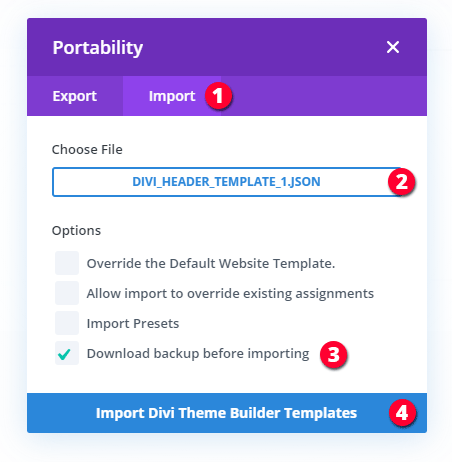
Next click the settings icon of the newly imported header template to assign it to posts/pages.
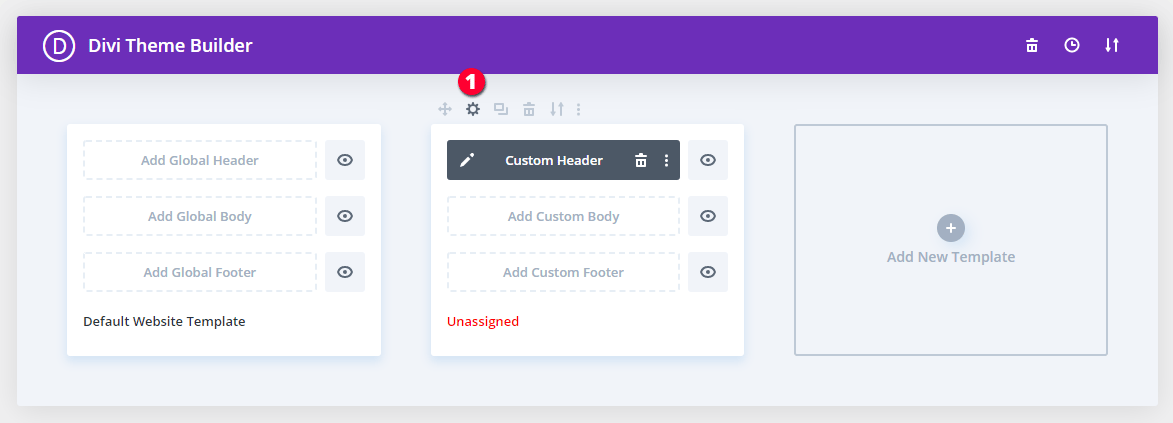
Select where you would like this header to be used on(eg.: All Pages), click the Save button at the bottom of the list and then click the Save Changes button at the top left corner of the page.
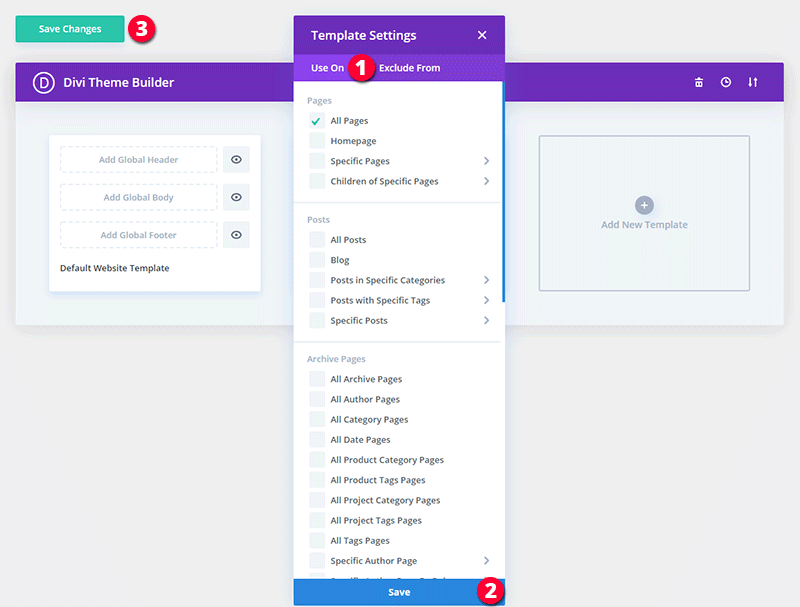
This will save the template and make it apply on frontend.
Next you can start customizing the header template and add it’s content.
How To Customize
To start customizing the header template click the Edit icon
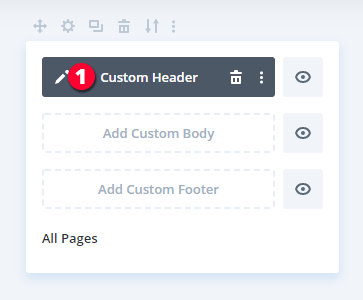
Customization is done the same way as with any other Theme Builder template except that these header templates come with custom CSS and JS in the Code modules, you may need to edit them as well(depending on your needs).
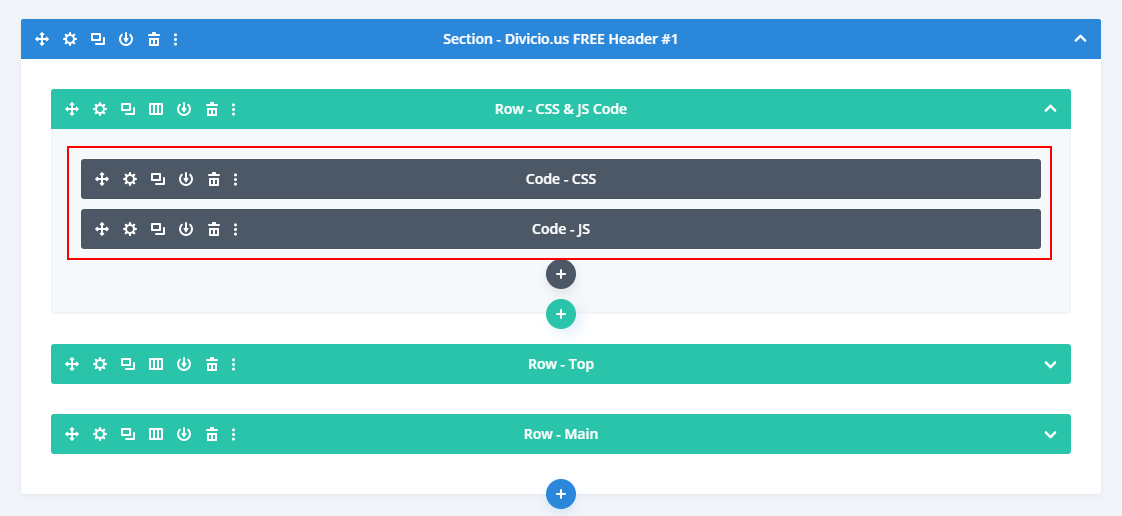
That’s all, enjoy! I hope you’ll find these header templates useful.
Subscribe now and download your copy for FREE and feel free to leave your thoughts and suggestions in the comments section below.
