8 CSS Text Shadows for Divi Text Module
They look cool and can be easily applied, but beware that some of these effects may work for one font family while look ugly with others.
So, you might need to experiment with font family and font size until you achieve the desired result. I used the black color for the effects and the background (just like in the original demo) but it is ok to use other colors too.
Demo
#1 – Invisible
#2 – Outline
#3 – Offset
#4 – Fade
#5 – Diagonal
#6 – Cross
#7 – Fuzzy
#8 – STRIPE
Assign CSS classes
Text shadow effects CSS snippets

Invisible
CSS Class: invisible

/*** Invisible Text Shadow ***/
.et_pb_text.invisible h1,
.et_pb_text.invisible h2,
.et_pb_text.invisible p {
color: #000 !important;
text-shadow: white .04em .04em 0;
}
/*** END Invisible Text Shadow ***/
Outline
CSS Class: outline

/*** Outline Text Shadow ***/
.et_pb_text.outline h1,
.et_pb_text.outline h2,
.et_pb_text.outline p {
color: #000 !important;
text-shadow: white .02em 0 0,
white 0 .02em 0,
white -.02em 0 0,
white 0 -.02em 0;
}
/*** END Outline Text Shadow ***/
Offset
CSS Class: offset

/*** Offset Text Shadow ***/
.et_pb_text.offset h1,
.et_pb_text.offset h2,
.et_pb_text.offset p {
text-shadow: black .05em .05em 0,
white .08em .08em 0;
}
/*** END Offset Text Shadow ***/
Fade
CSS Class: fade

/*** Fade Text Shadow ***/
.et_pb_text.fade h1,
.et_pb_text.fade h2,
.et_pb_text.fade p {
text-shadow: rgba(255,255,255,.5) .02em .02em,
rgba(255,255,255,.4) .04em .04em,
rgba(255,255,255,.3) .06em .06em,
rgba(255,255,255,.2) .08em .08em,
rgba(255,255,255,.1) .1em .1em;
}
/*** END Fade Text Shadow ***/
Diagonal
CSS Class: diagonal

/*** Diagonal Text Shadow ***/
.et_pb_text.diagonal h1,
.et_pb_text.diagonal h2,
.et_pb_text.diagonal p {
color: black;
text-shadow: white -.02em 0 0,
white -.06em -.02em 0,
white -.1em -.03em 0,
white -.14em -.06em 0,
white .02em .02em 0;
}
/*** END Diagonal Text Shadow ***/
Cross
CSS Class: cross

/*** Cross Text Shadow ***/
.et_pb_text.cross h1,
.et_pb_text.cross h2,
.et_pb_text.cross p {
font-family: 'Open Sans', sans-serif;
color: black;
text-shadow: white .02em -.02em 0,
white .04em -.04em 0,
white .06em -.06em 0,
white .08em -.08em 0,
white .1em -.1em 0,
white -.02em .02em 0,
white -.04em .04em 0,
white -.06em .06em 0,
white -.08em .08em 0,
white -.1em .1em 0;
}
/*** END Cross Text Shadow ***/
Fuzzy
CSS Class: fuzzy

/*** Fuzzy Text Shadow ***/
.et_pb_text.fuzzy h1,
.et_pb_text.fuzzy h2,
.et_pb_text.fuzzy p {
color: transparent !important;
text-shadow: white 0 0 .1em;
}
/*** END Fuzzy Text Shadow ***/
Stripe
CSS Class: stripe

/*** Stripe Text Shadow ***/
.et_pb_text.stripe h1,
.et_pb_text.stripe h2,
.et_pb_text.stripe p {
color: black;
text-shadow: white .02em 0 0,
white 0 .02em 0,
white -.02em 0 0,
white 0 -.02em 0,
black .06em 0 0,
black .06em .06em 0,
black 0 .06em 0,
black -.06em .06em 0,
black -.06em 0 0,
black -.06em -.06em 0,
black 0 -.06em 0,
black .06em -.06em 0,
white .08em 0 0,
white .08em .08em 0,
white 0 .08em 0,
white -.08em .08em 0,
white -.08em 0 0,
white -.08em -.08em 0,
white 0 -.08em 0,
white .08em -.08em 0;
}
/*** END Stripe Text Shadow ***/

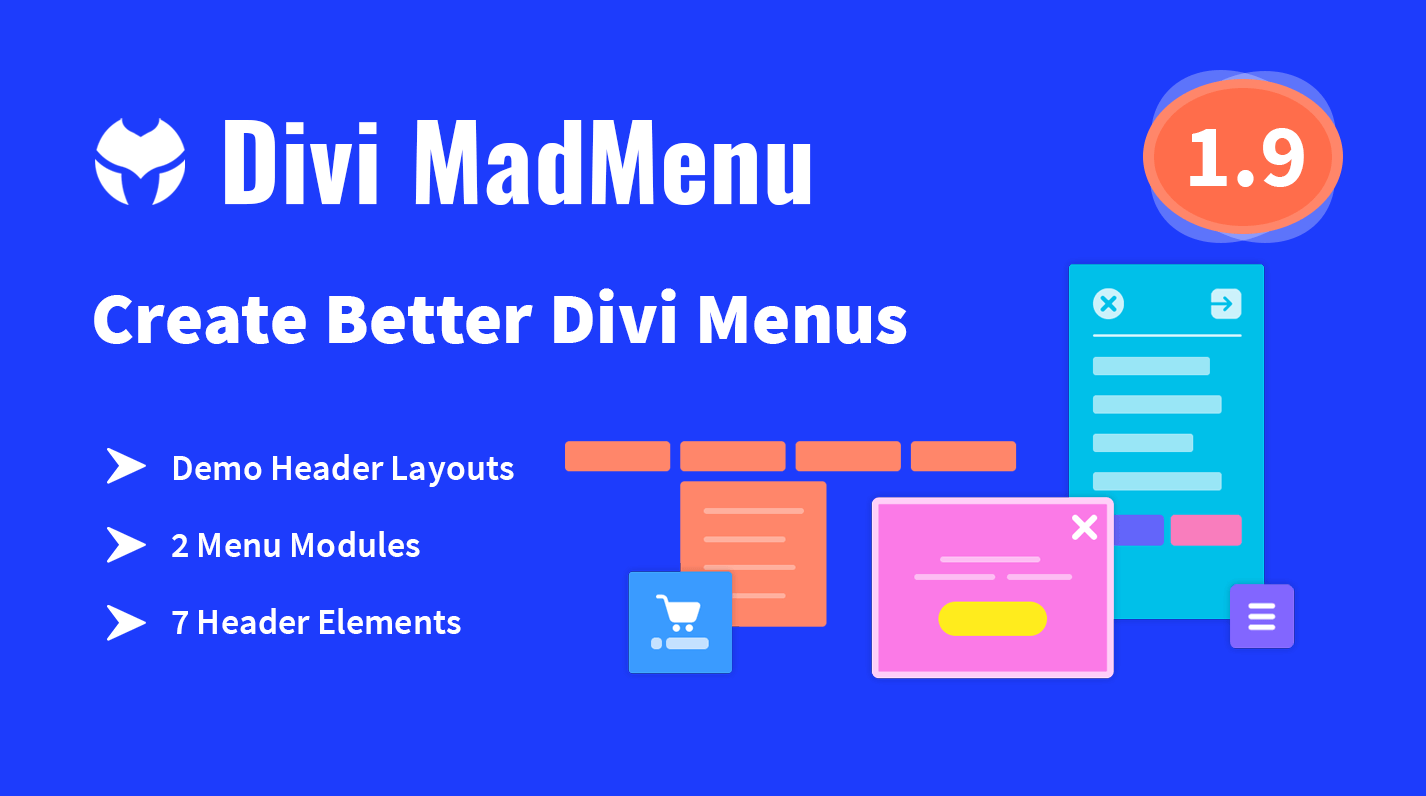
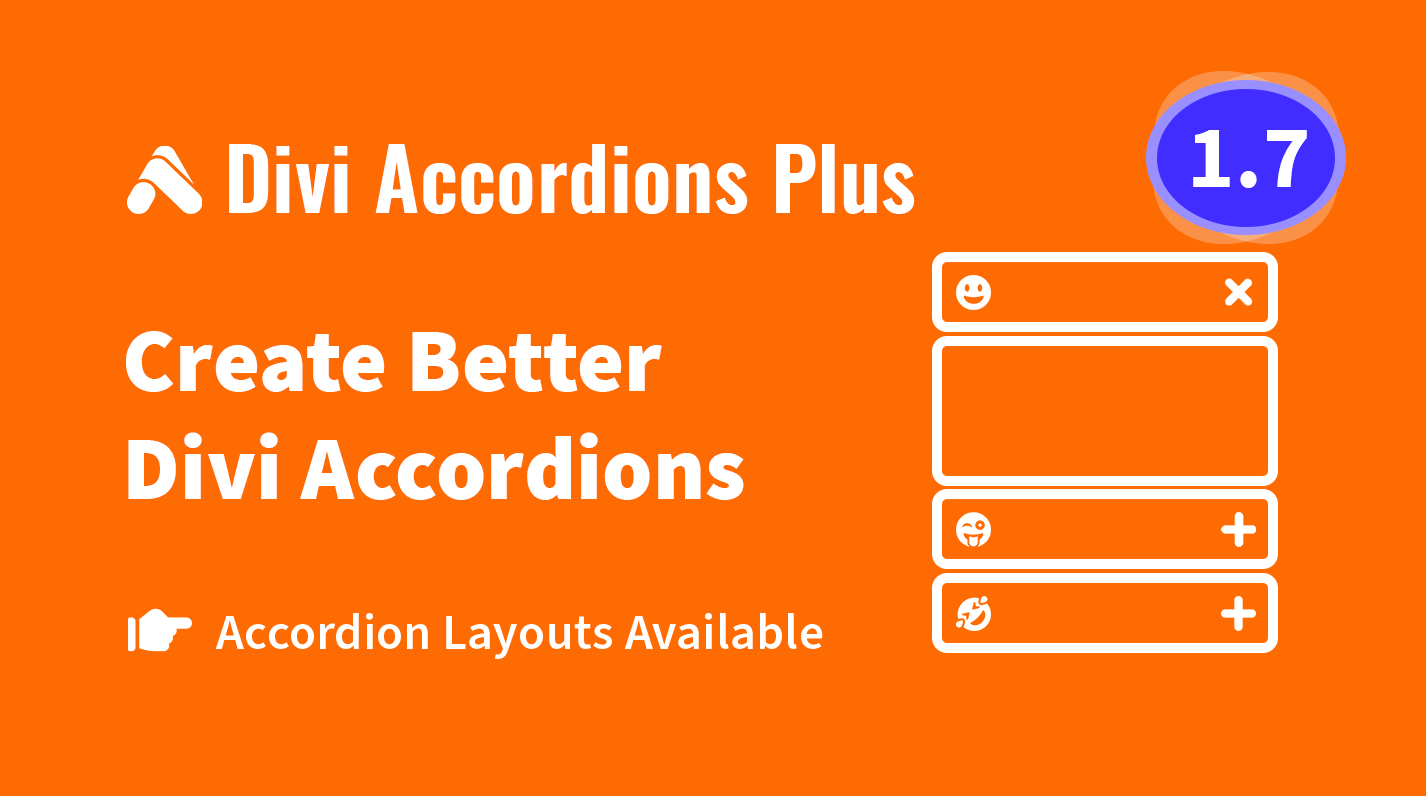
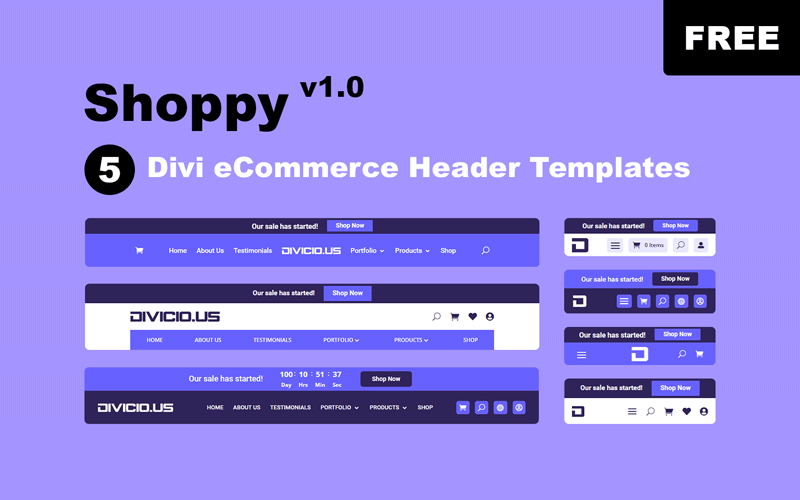
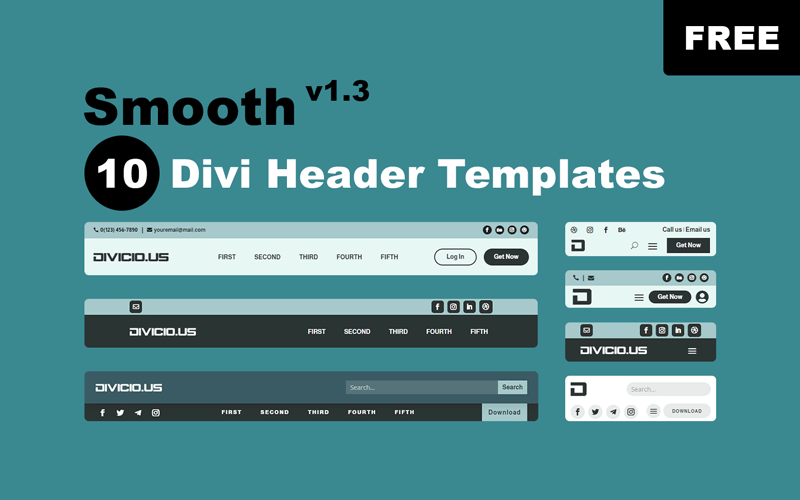
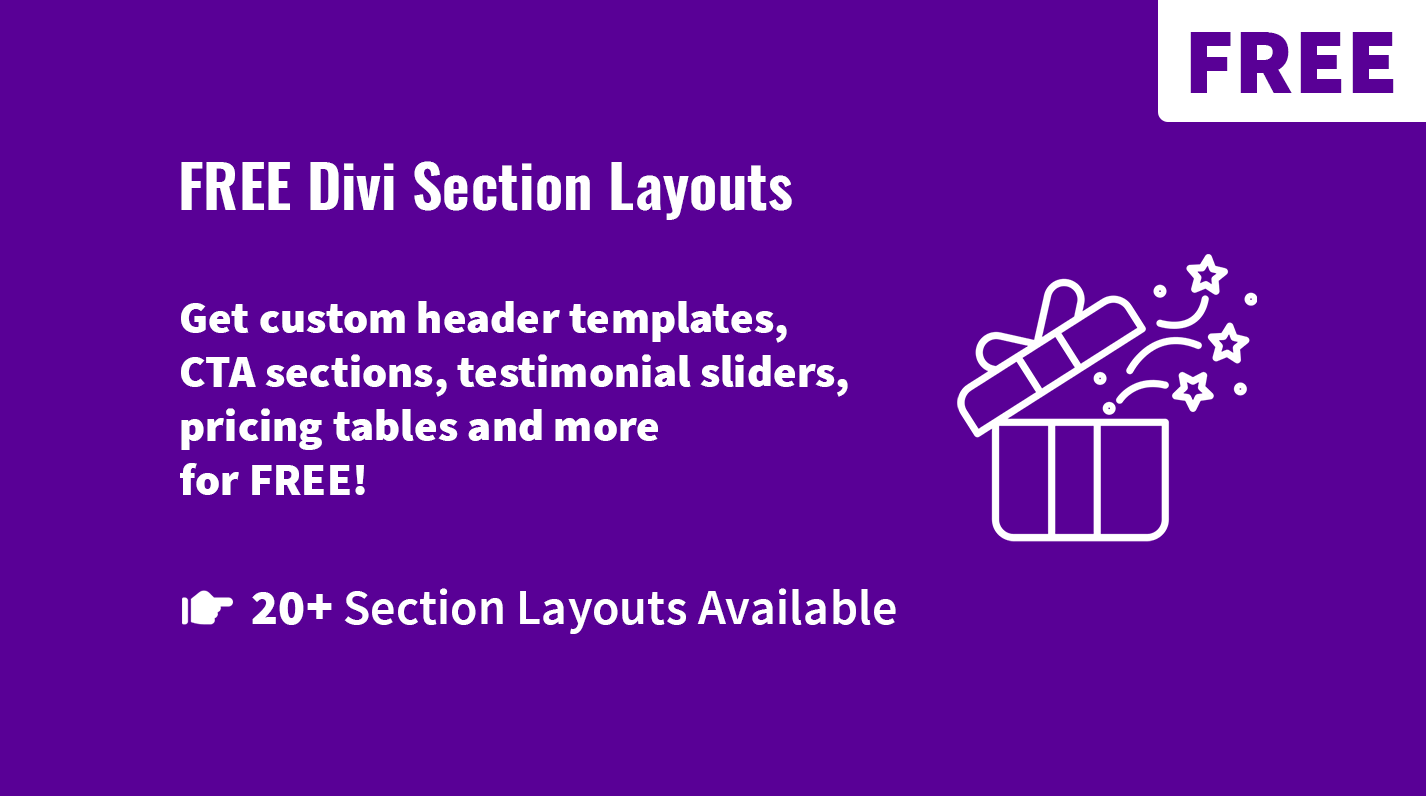
well done works awesome thank you
Can these be applied to sliders or other modules besides text modules?
Hello! Thanks for the CSS styles!
I’ve followed your tutorial for adding the code to the custom CSS in the theme options, but I cannot seem to see the styles being applied to the text module I assign the class to.
Can you assist me on this? I’ve tried a handful of basic system fonts as well. I’m using a child theme for Divi, and I have not tried adding the code to the style.css yet.
Hi Jacob.
Thanks for asking for help. Can you please provide the URL? I need to take a look.