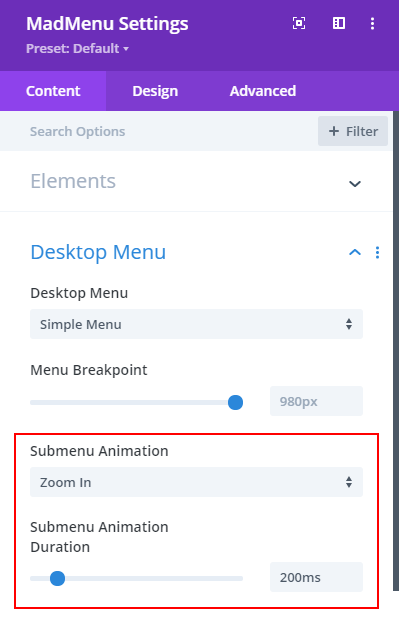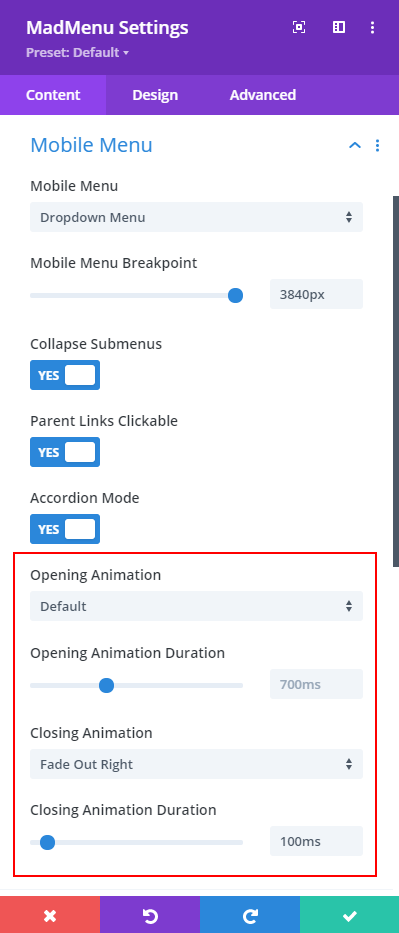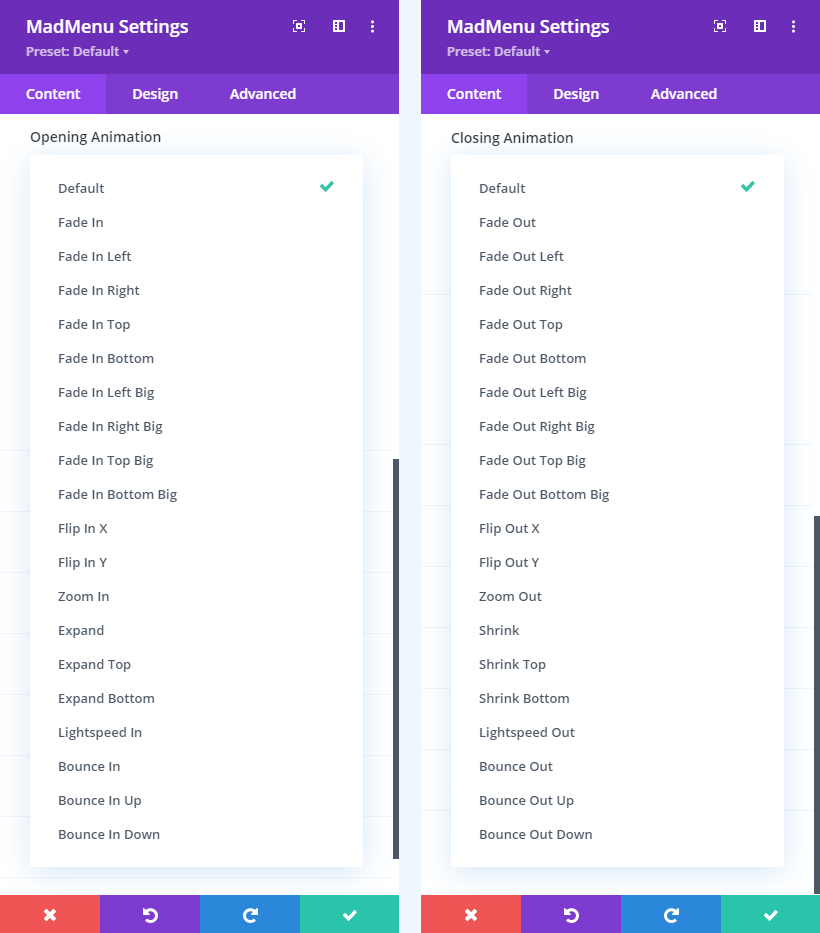How To Change The Desktop And Mobile Menu Animations with Divi MadMenu
Divi MadMenu module allows to change the desktop and mobile menu animations just in a few clicks.
The latest version of the module (v1.2) adds 19 different animations for the desktop submenu and the mobile dropdown menu.
The mobile menu has also the default slide down/slide up animation, so 20 animations in total available for the mobile menu.
Desktop Menu Animations
The desktop submenu animations can be found under the MadMenu Settings -> Content -> Desktop Menu section. You can set the submenu appearing animation as well as the desired animation duration.
The default animation for the desktop submenu is set to Fade In, and there are 18 animations more to choose from (previously only 5 choices were available).
Mobile Menu Animations
The mobile menu animations can be set in MadMenu Settings -> Content -> Mobile Menu.
You can apply different mobile menu animations for the opening and closing states as well as for each device (Desktop, Tablet and Phone).
Except for the Default animation option, the opening animations list of the mobile menu is the same as the animations list of the desktop submenu.
Each animation in the opening list has it’s counterpart in the closing animations list (for example, Fade In -> Fade Out), which is basically a reversed version of the corresponding opening animation.
You can use any combination of the opening and closing animations and also set the durations for both.
That’s it
As you can see it’s realy easy to apply different menu animations with the Divi MadMenu module, you don’t need custom coding anymore.
Feel free to leave your thoughts and suggestions in the comments section below, I always appreciate your feedback.