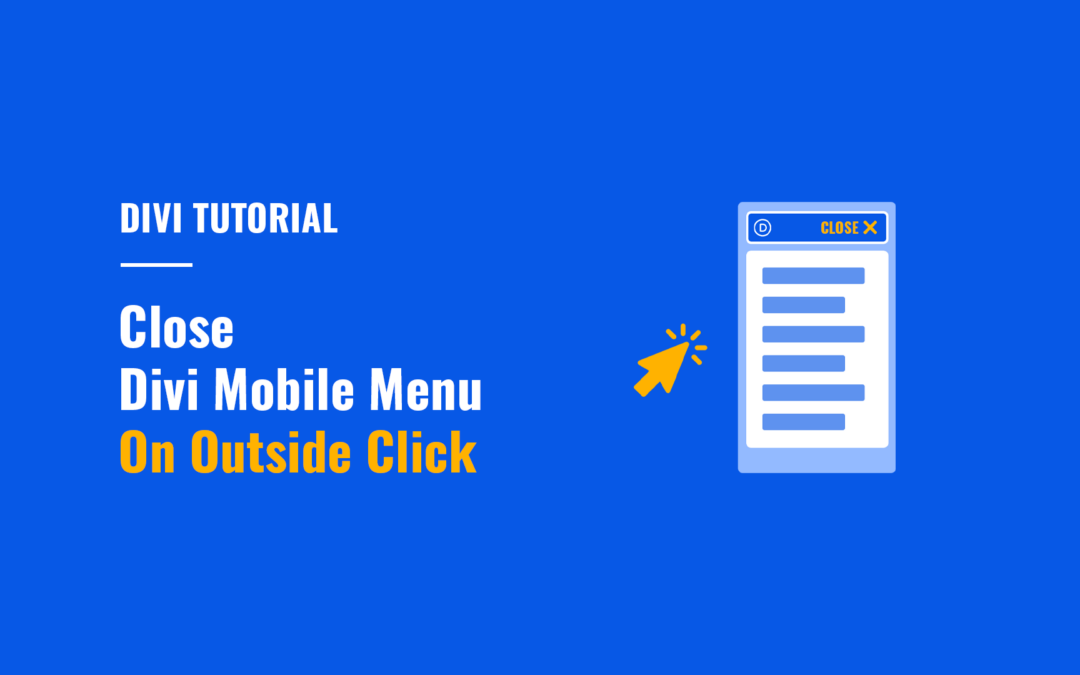
How to Close Divi Mobile Menu On Outside Click
In this tutorial you will learn how to make the Divi mobile menu close automatically when users click outside the mobile menu boundaries.
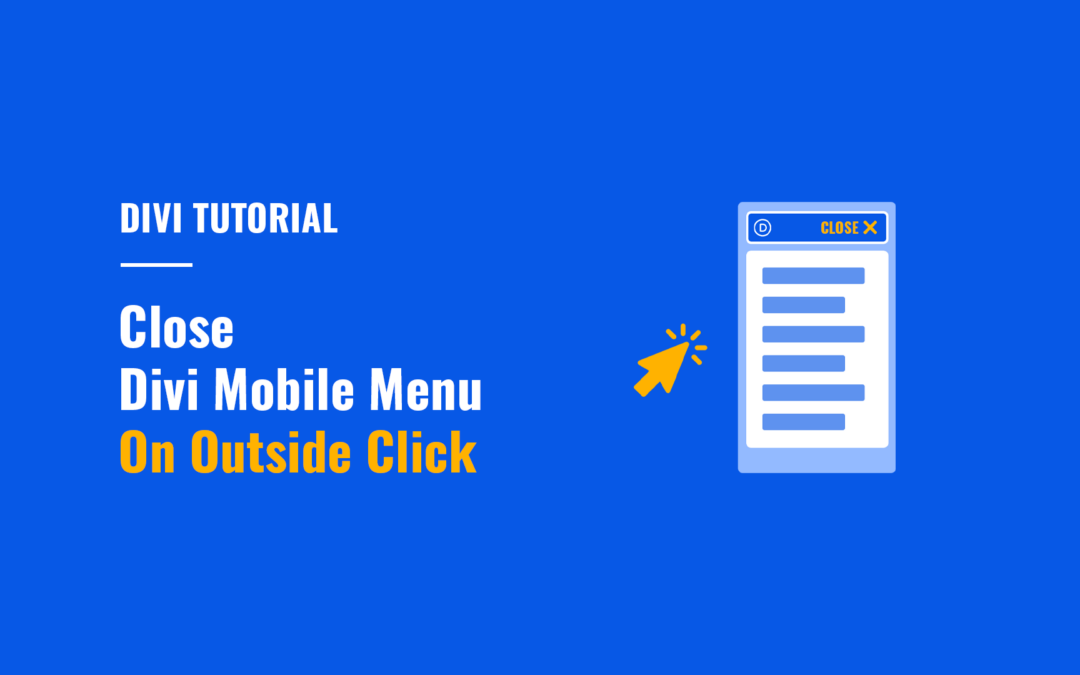
In this tutorial you will learn how to make the Divi mobile menu close automatically when users click outside the mobile menu boundaries.
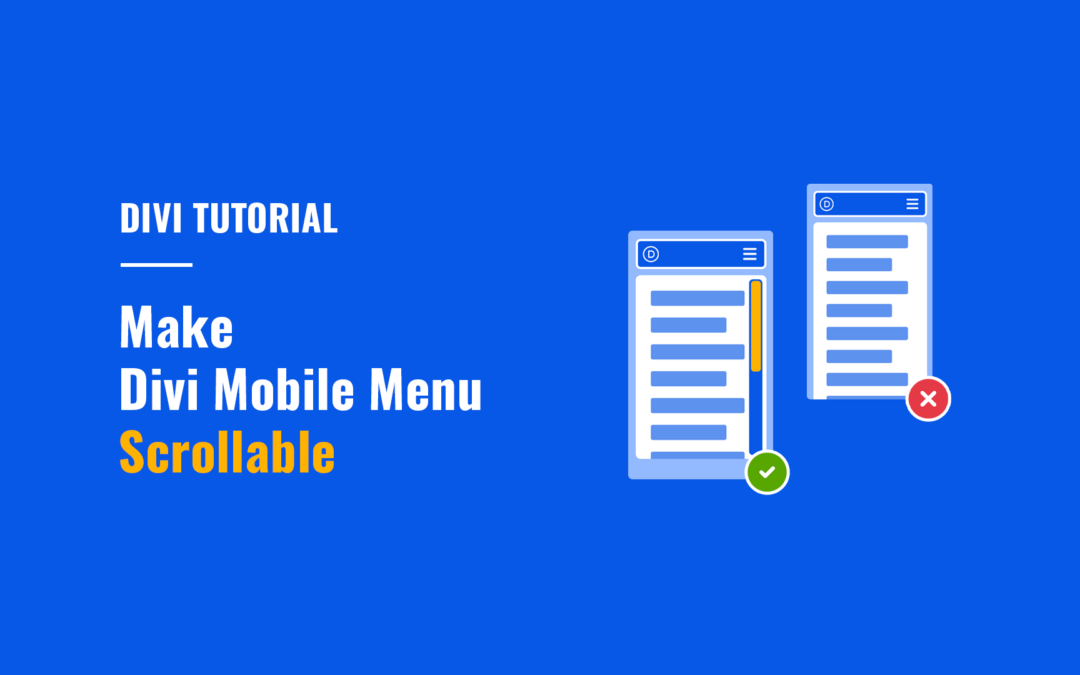
Make Divi mobile menu scrollable vertically so that users can easily access all menu items on mobile.
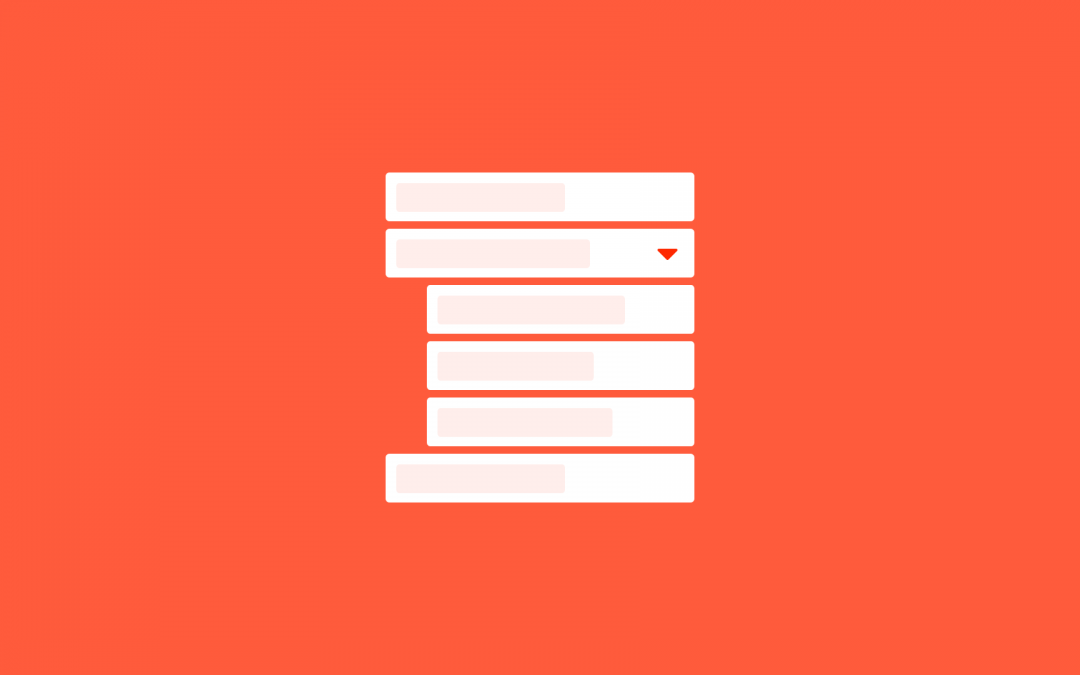
The Divi Menu and the Fullwidth Menu modules started gaining more popularity among Divi users since the release of the Divi Theme Builder which allows creating headers using the Divi Builder. Both of these menu modules provide quite a decent functionality for…
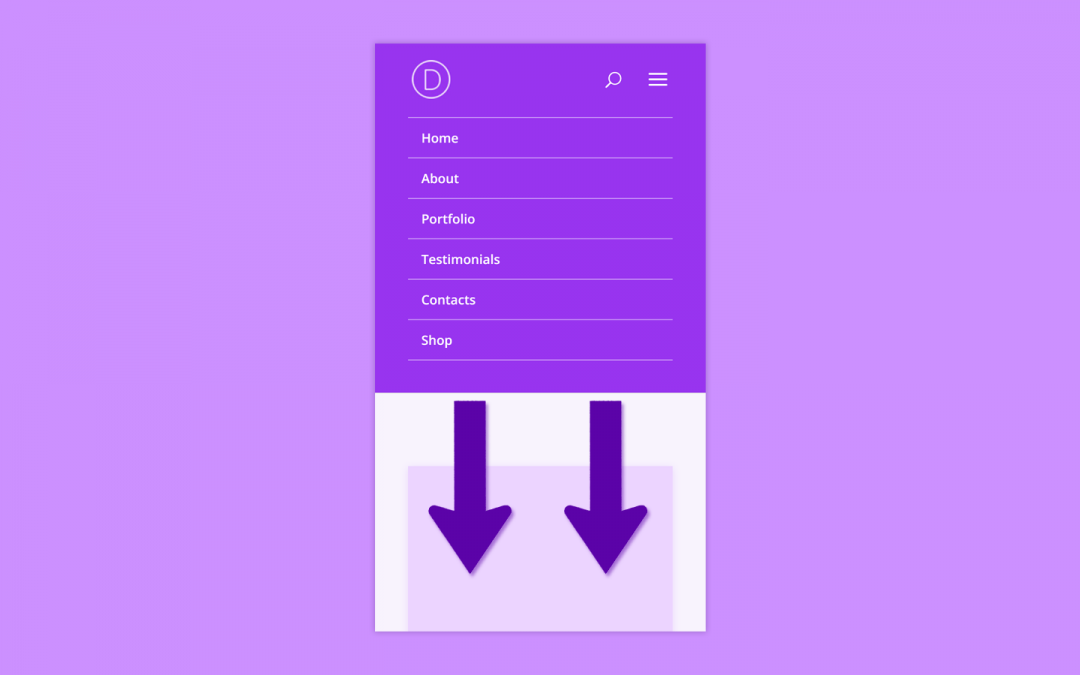
In this tutorial we are going to make the Divi mobile menu push the page content down when the menu is opened. This effect can be implemented for the Default, Centered and Centered Inline Logo header formats using CSS only.
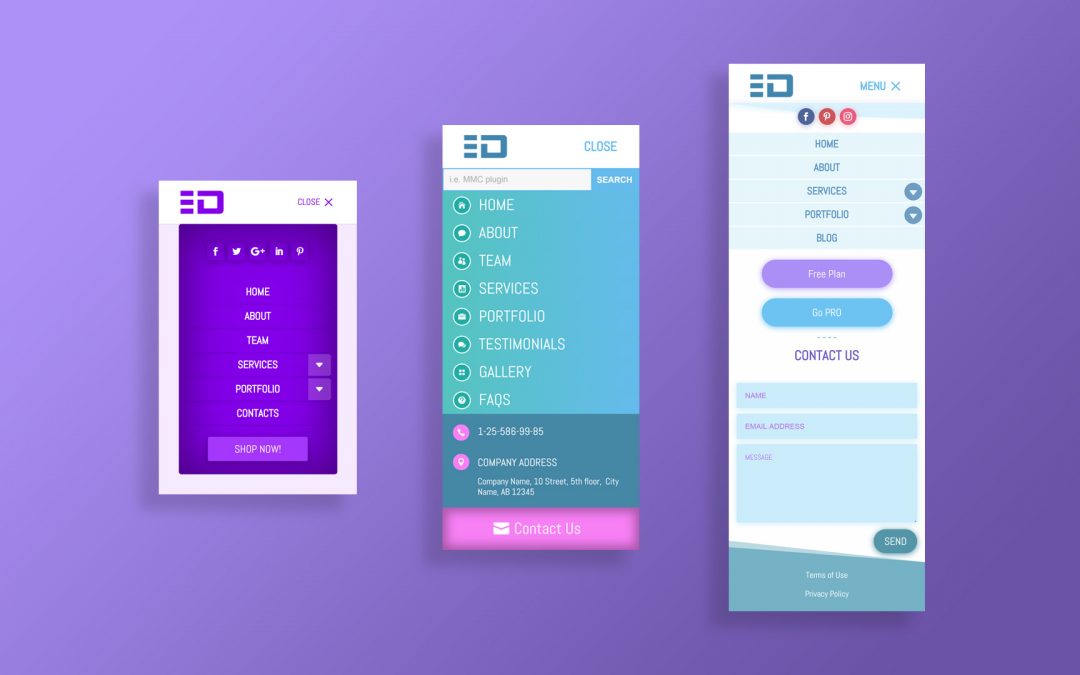
In this post we are going to look at the new feature of the Divi Mobile Menu Customizer plugin which lets you create mobile menus using Divi Builder Layouts! This feature allows you to add any layouts created in Divi Builder to the mobile menu whether it is a section…
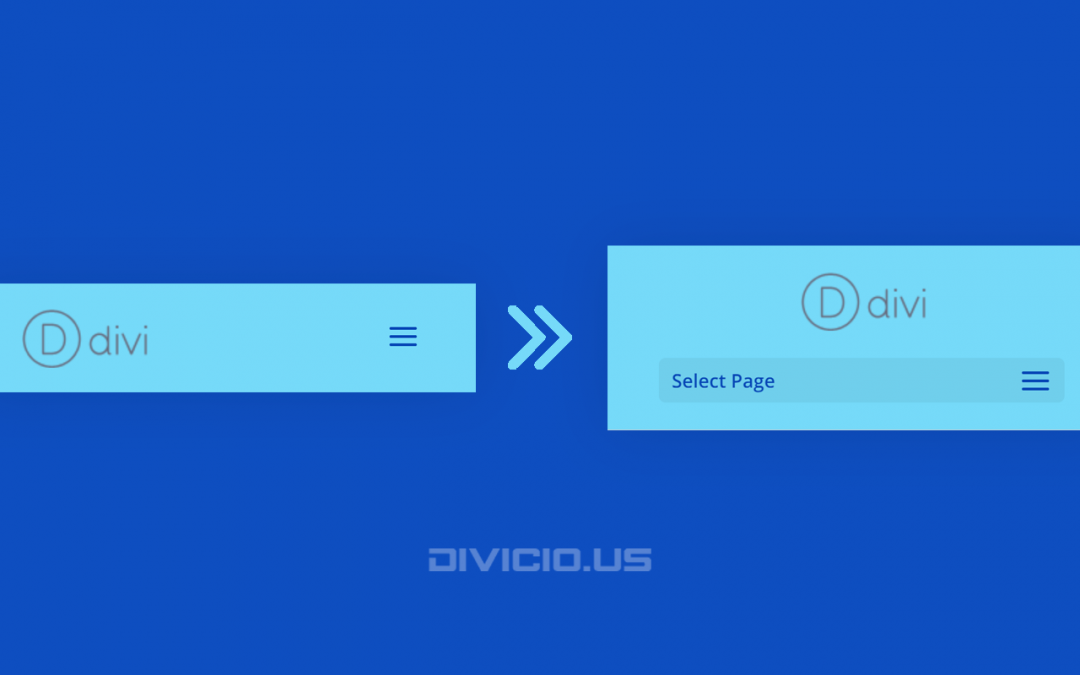

Have you ever imagined making Divi mobile menu “fixed” with one click? Or collapsing its nested items without digging into JavaScript and CSS? Now these and lots of other cool features are just one-click away with the MMC plugin – the Mobile Menu Customizer Plugin for Divi.